代码拉取完成,页面将自动刷新
同步操作将从 monkey_cici/ttkbootstrap 强制同步,此操作会覆盖自 Fork 仓库以来所做的任何修改,且无法恢复!!!
确定后同步将在后台操作,完成时将刷新页面,请耐心等待。
import setuptools
long_description = """

[](https://pepy.tech/project/ttkbootstrap)
[](https://pepy.tech/project/ttkbootstrap)





A supercharged theme extension for tkinter that enables on-demand modern flat style themes inspired by Bootstrap.
👀 Check out the [documentation](https://ttkbootstrap.readthedocs.io/en/latest/).
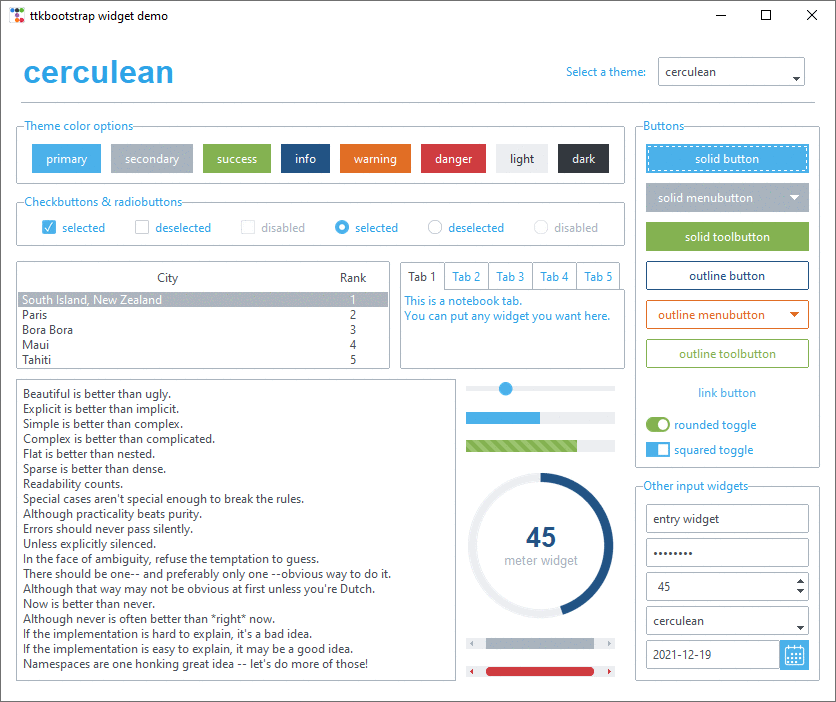
## Features
✔️ [**Built-in Themes**](https://ttkbootstrap.readthedocs.io/en/latest/themes/)
Over a dozen curated dark and light themes.
✔️ [**Pre-defined Styles:**](https://ttkbootstrap.readthedocs.io/en/latest/styleguide/)
Loads of beautiful pre-defined widget styles such as **outline** and **round toggle** buttons.
✔️ [**Simple keyword API:**](https://ttkbootstrap.readthedocs.io/en/latest/gettingstarted/tutorial/#use-themed-widgets)
Apply colors and types using simple keywords such as **primary** and **striped** instead of the legacy approach of **primary.Striped.Horizontal.TProgressbar**. If you've used Bootstrap for web development, you are already familiar with this approach using css classes.
✔️ [**Lots of new Widgets:**](https://ttkbootstrap.readthedocs.io/en/latest/api/widgets/dateentry/)
ttkbootstrap comes with several new beautifully designed widgets such as **Meter**, **DateEntry**, and **Floodgauge**. Additionally, **dialogs** are now themed and fully customizable.
✔️ [**Built-in Theme Creator:**](https://ttkbootstrap.readthedocs.io/en/latest/themes/themecreator/)
Want to create your own theme? Easy! ttkboostrap includes a built-in **theme creator** that enables you to easily build, load, expore, and apply your own custom themes.
## Installation
```python
python -m pip install ttkbootstrap
```
## Simple Usage
Instead of using long, complicated ttk style classes, you can use simple keywords with the "bootstyle" parameter.
```python
import ttkbootstrap as ttk
from ttkbootstrap.constants import *
root = ttk.Window(themename="superhero")
b1 = ttk.Button(root, text="Submit", bootstyle="success")
b1.pack(side=LEFT, padx=5, pady=10)
b2 = ttk.Button(root, text="Submit", bootstyle="info-outline")
b2.pack(side=LEFT, padx=5, pady=10)
root.mainloop()
```
The new keyword API is very flexible. The following examples all produce the same result:
- `bootstyle="info-outline"`
- `bootstyle="info outline"`
- `bootstyle=("info", "outline")`
- `bootstyle=(INFO, OUTLINE)`
## Links
- **Documentation:** https://ttkbootstrap.readthedocs.io/en/latest/
- **GitHub:** https://github.com/israel-dryer/ttkbootstrap
"""
setuptools.setup(
name="ttkbootstrap",
version="1.10.0",
author="Israel Dryer",
description="A supercharged theme extension for tkinter that enables on-demand modern flat style themes inspired by Bootstrap.",
long_description=long_description,
long_description_content_type="text/markdown",
classifiers=[
"Programming Language :: Python :: 3",
"License :: OSI Approved :: MIT License",
"Operating System :: OS Independent",
],
url="https://github.com/israel-dryer/ttkbootstrap",
package_dir={"": "src"},
packages=setuptools.find_packages(where="src"),
install_requires=["pillow>=8.2.0"],
python_requires=">=3.7",
# include_package_data=True,
# package_data={'ttkbootstrap': ['localization/msgs/*.msg']}
)
此处可能存在不合适展示的内容,页面不予展示。您可通过相关编辑功能自查并修改。
如您确认内容无涉及 不当用语 / 纯广告导流 / 暴力 / 低俗色情 / 侵权 / 盗版 / 虚假 / 无价值内容或违法国家有关法律法规的内容,可点击提交进行申诉,我们将尽快为您处理。